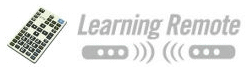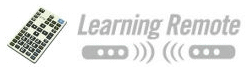Guide to Programming the Remote
|
Follow these steps to program a device into your remote control. There are two ways to program your remote. If you already know the code for your device, you can program it into your remote manually. If you do not know the code, you can use the code search function to program the remote control.
Using Code Search:
1. Turn on the device you want to program into the remote.
2. Point your remote control at the device
3. Press and hold the "Code Search" button for about 3 seconds until the light on the remote stays on.
4. Press the button on the remote for the device you want to program. Push the "TV" button to program the TV, press the "DVD" button to program the DVD player, etc. The light on the remote control will blink and stay on.
5. Slowly press and release the power button repeatedly until the device turns off. Each time you push the power button the light should blink once.
6. Press "Enter" to save the code into the remote and the light will turn off.
Program a Manual Code:
1. First turn on the device that you want to program such as your TV or DVD player.
2. Point your remote control at the device.
3. Press the button on the remote that corresponds to the device. If you want to program the TV, press the TV button.
4. Press the "Code Search" button for about 3 seconds until the light stays on.
5. Enter the code for your device using the number pad. The light will blink each time you push a button. If the code works, the light will turn off. If the light flashes, that means the code did not work. There may be multiple codes for a device. If a code does not work, start from the beginning by holding down code search until the light stays on and use a new code.
6. Press the power button to test if your device turns off. It it does not turn off, repeat the process with a new code.
Retrieving the Code for your Device:
If you used the code search function to program your device and want to know the code for future reference, you can retrieve the code from the remote. To do this:
1. Press and hold the Code Search for 3 seconds until the light stays on.
2. Press the device button for the code you want to retrieve. Press TV to get the TV code, etc. The light will blink once and stay on.
3. Press the number buttons from 0 to 9. When the light blinks once, that signals the first number of the code.
4. Repeat for the 2nd and 3rd digits of the code. The light will turn off after you retrieve the 3rd digit.
Programming the Sleep Setting:
1. Press and hold the "SLEEP" button until the light stays on.
2. Use the number pad to enter 2 digits for how many minutes to use for the timer (01 to 99 minutes). The light will turn off and start timing.
3. Make sure the remote is pointing at your device.
4. To cancel the sleep timer, press the power button once or hold down the sleep button until the light flashes once.
|